October 2014 Issue
Read, Comment and Enjoy!
Join Translation Journal
Click on the Subscribe button below to receive regular updates.
How to Send Large Files
- Details
- Written by Karen Hodgson

Have you ever had trouble sending a file attachment by email and wondered why? Chances are the file was too large. Most mail servers have size limitations for both incoming and outgoing files, with a maximum of about 20 MB.
Translators and interpreters must often create and send large files to clients, such as InDesign files that include high-resolution photos and videos. Because of their size, simply sending these files through an email service provider is not an option.
The good news is that there are many different file-sharing solutions available on the Internet that allow anyone – with or without technical expertise – to transfer files of any size with ease.
There are three main service categories for transferring large files over the Internet:
1. Peer-to-Peer Sharing Tools (P2Ps): These programs enable you to connect directly to another person’s computer in order to transfer files in real-time, without restrictions. Both sender and receiver must be online at the same time.
Some programs that fall into this category include BitTorrent, Shareaza, Kazaa, Vuze, iMesh, LimeWire, Gnutella, Azureus, Frostwire, Poisoned, uTorrent, and many others. It is important to make sure the files you are transferring are legal. Legal sources of online content can be found here: http://www.educause.edu/focus-areas-and-initiatives/policy-and-security/educause-policy/issues-and-positions/intellectual-property/legal-sources-onli
2. Cloud Storage Services: Every file uploaded to a cloud storage service has a unique Internet address. By sharing that address, you can enable other people to download the file. Online storage services are usually free for a specified storage allotment. This limit is often reached quickly, and you will be required to pay to increase your storage space.
Examples of online storage services include Dropbox, Google Drive, and SkyDrive. If you use Gmail or Outlook.com, you’ll find that Google and Microsoft have integrated Google Drive and SkyDrive into their respective email services. Simply click the Google Drive or SkyDrive button when sending an email and you’ll be able to share a file via email. This is especially useful if you have many files to send, as one folder can contain all of the files to be sent. The receiving party must have a Gmail or Outlook address, however.
3. Alternative Email Services: Some online services will allow you to upload files to their servers. Simply upload your file to one of these services and provide your email address and the recipient’s email address. When you click send, your recipient receives an email letting them know a file is ready to download.
These file-sharing services allow you to upload larger files than those allowed by standard email providers. There is usually an expiration date by which the recipient must download the files. These alternative email services are available both free and for a fee.
Generally, these services all perform similar functions. The following are some current providers, along with the features that distinguish their services from each other.
SugarSync
https://www.sugarsync.com
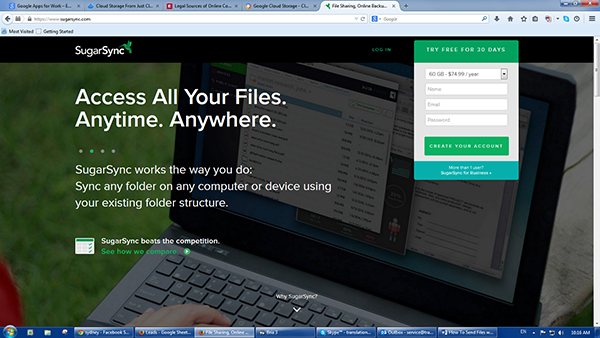
Get stuff done on-the-go. Use SugarSync on your IOS or Android phone or tablet to access, share, and manage your files from anywhere. Edit a file and it is instantly updated so you’ll see the latest version when you’re back at the office or at home. SugarSync allows you to sync all your files or just a few, quickly and easily.
Whether it’s to collaborate on team projects, distribute view-only files, or simply post links to documents on the web, you have complete control over how you share your files. Invite specific people to access your files, and control whether they can only view them or edit them too. Posting files for all to see is also possible simply by generating a public link. SugarSync is free for 30 days.
DropSend
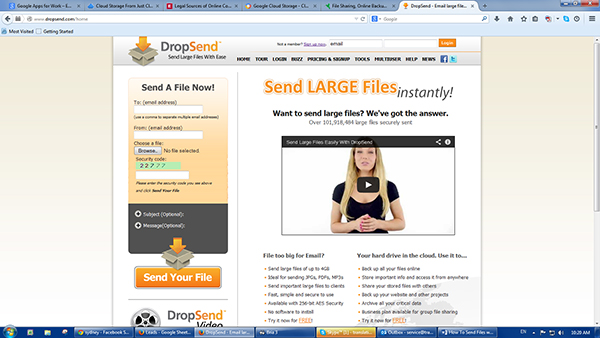
DropSend is an application for sending large files (up to 4 GB) to other people without being restricted by email attachment sizes. PC Magazine called DropSend one of the best free web apps of 2013. Also available through DropSend is an online storage service for individuals and businesses. DropSend is available with 256-bit AES Security, no software to install, no transfer fees up to 4 GB, and 5 sends per month.
Hightail
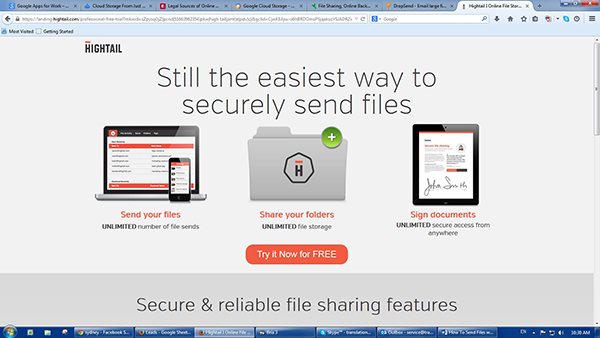
Hightail is the professional way to send and share files and folders with anyone. You can securely send up to 10 GB from your computer or mobile device and control exactly who sees your work. Share project folders with clients and colleagues and decide who can edit and update your files and access your work from anywhere. With unlimited file storage online, you can use Hightail’s mobile and desktop apps to access your files wherever you are. Security features include password protection, identity verification, and file tracking. And the Hightail Express feature allows you to email large attachments with the Hightail Outlook plugin to send right from your desktop.
TitanFile

A pioneer in advocating for stronger privacy policies in Canada and the U.S., this Canadian company is the leading service provider for secure cloud computing. TitanFile is often the go-to cloud-computing company for Canadian government agencies due to its full privacy policy compliance.
SendSpace
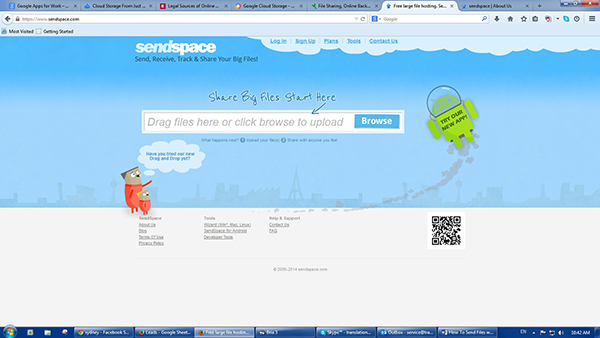
Simple to use and pleasing to look at, SendSpace claims to deliver millions of files per week. The company has been providing user-friendly file-sharing services since 2005. SendSpace is easy to use, with excellent customer service.
WeTransfer
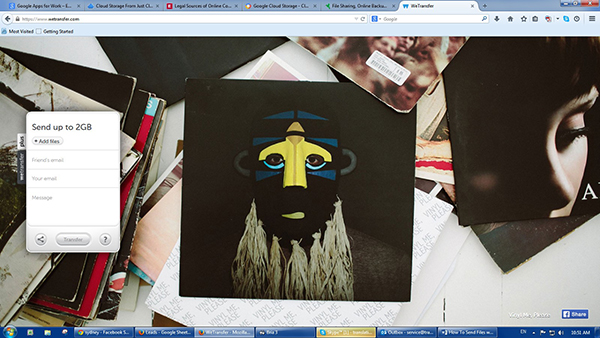
WeTransfer is a cloud-based file-transfer service. Users can send files of up to 10 GB in the free version. WeTransfer also has a simple browser-based tool for sharing files up to 2 GB in size. While the file sizes are less than that of their competitors, their site is easier to use than most.
ShareFile
http://www.sharefile.com/ftp/share-large-files.aspx
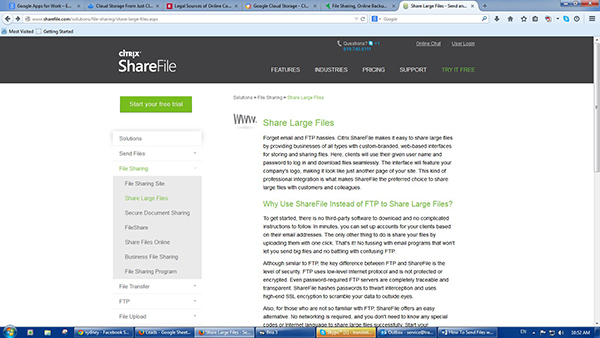
ShareFile is focused on the corporate side of online service providers. Allows users to upload and share files up to 10GB with your colleagues. Four types of plans are available: Basic ($29.95/month - for two users, 5GB storage capacity), Professional ($59.95/month - for 10 users, 10GB storage capacity), Corporate ($99.95/month - for 20 users, 20GB storage capacity) and Enterprise (contact ShareFile staff for prices and features). All plans include a free 30-day trial.