
July 2017 Issue
Read, Comment and Enjoy!
Join Translation Journal
Click on the Subscribe button below to receive regular updates.
Some Useful Tools for Translation Companies
- Details
- Written by Translation Journal

Technology moves so fast in this day and age, it seems that almost every day I read about or am told about a new APP or program designed specifically for translators, interpreters and or the industry as a whole. It is hard to keep up with them all and even harder to figure out which one suits our specific companies the best.
With this in mind we sent out a call to some of our contacts asking them about the tools they use in the translation industry that make their daily work lives easier and more streamlined. In this article we share the suggestions we received, if you have any that have not been included, feel free to send them to us at karen@translationjournal.net and we will update the article. We appreciate all the contributions both past and future.
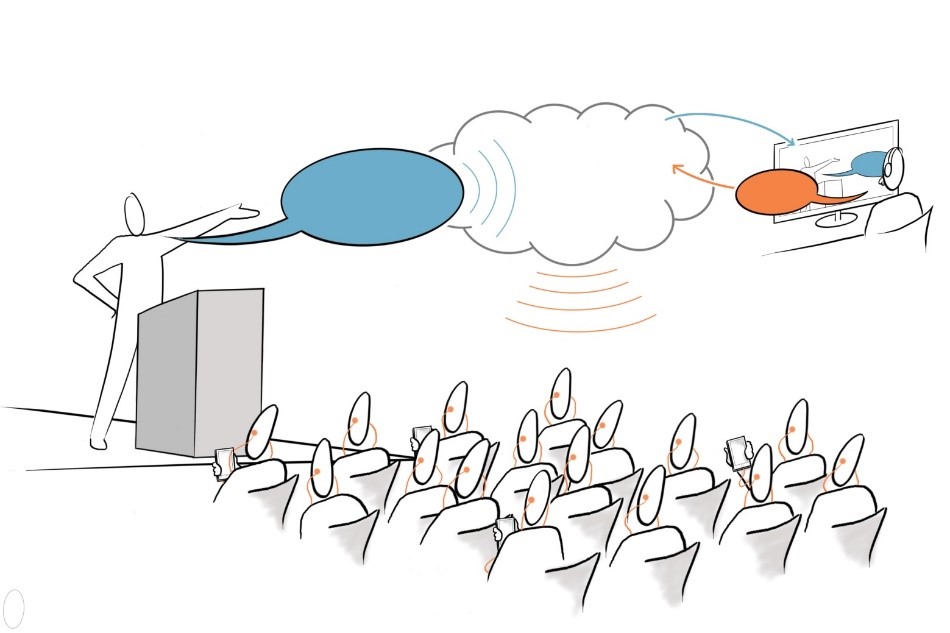
Remote Simultaneous Interpreting
Millions of people meet and do business internationally every day. The Internet, aviation and globalisation have eliminated borders and reduced hurdles of international trade, but langua¬ge barriers remain. Simultaneous Interpreting is therefore a growing multi-billion industry. It is an established, but conservative business which uses old-fashioned and expensive hardware, which to a large extent is gradually being replaced by the Internet and Mobile app solutions.
Cloud-based interpreting platforms use these new technologies and enable conference delegates to use their smart¬phones as headsets by downloading a small mobile app. No special on-site equipment is required in order to offer interpreting– all which is necessary is access to a Wi-Fi or a mobile data network. The interpreters need not be present at the conference venue, but can work with laptops remotely – i.e. from home, where they can hear the speakers over VoIP and see them via a webcam.
This allows clients not only to source and use specialised inter¬preters from anywhere in the world, but it also enables them to eliminate cumbersome equipment and reduce the interpreters’ travel and accommodation expenses. This cost reduction leads to a higher demand and thus more interpreting.

Kim Ludvigsen
CEO Interprefy, Zurich

MateCat
We’ve developed most of the tools and products we use at Translated. Some of them are only available to our internal staff, some are freely available as cloud platforms. Probably the key product that we use is MateCat, an open source translation platform. Our freelance translators and project managers use it to collaborate on projects by sharing the same files and resources, regardless of the PC or location they are working from. The tool is free and easy to use. Also, by reusing content from public and private translation memories and by employing artificial intelligence, MateCat allows users to translate faster and focus on improving the quality of their translations.

Alessandro Cattelan

Zoom.us
Easy to use and quality web conferencing service. We had used several tools before and finally opted for Zoom, because it provides the best quality/price ratio (from our point of view). Finally, I can't imagine myself without it - I am doing confcalls every day being in different parts of the world. It is synchronized with my calendar, allows me to start or join a call from the mobile device, it also provides dial-in options with multiple country codes. We can also record the sessions, etc. And we like the sound quality.
We are headquartered in the USA and have two offices in Europe (operations and R&D) and our users come from everywhere, so we do a lot of calls when participants are joining from different continents. With the other services we used to come across audio delays, when people are on different continents; with Zoom it is generally ok.

Slack
A very useful app for us. I am sure you can also use any other corporate messenger instead of Slack, there are cheaper options or even free ones like Ryver (we will probably try them as well). It helps to be on the same page and exchange information, tasks and ideas, quickly and on the go. With people working from different locations and travelling often - it saves us a lot of time.

Ivan Smolnikov
Founder and CEO
smartCAT

At Espresso Translations, we rely heavily on organisational tools to ensure we are on top of everything and nothing gets missed. In order to organise our workload and keep track of who is doing what, we use Trello, a cloud-based collaboration tool that organises projects into boards. In one glance, Trello tells you what's being worked on, who's working on what, and where something is in a process. We have boards that we use amongst staff and we also have boards that our Translators can access and update so we know the status of translation projects in real-time. Trello allows us to ensure that no translation deadline is missed and maintain our 100% on-time delivery promise. Alongside Trello, another tool that assists team cooperation is Slack, a communication tool that allows real-time team and group chat and file exchange amongst other features such as video calling. The great this about both tools is that you can download the Apps and access all of the same functions from anywhere by mobile.


Intercom
Intercom is an instant customer messaging platform. We use this tool at Day Translations to provide clients with online chat 24/7. Wherever they are in the world, they can get in touch with a real human being and have their questions and queries resolved. Intercom allows us to place a photo of our project manager in the window, which really adds to the human touch that is so vital at our translation services company. We were also able to set up a help center, where customers can go if they have a frequently asked question they want a quick answer to. It’s easy to use and has encouraged more customer engagement. It also helps us maintain the excellent, round-the-clock customer service we have become known for.

Christina Comben
www.DayTranslations.com
Trans-Edit Group’s technology tools
Bilancino (meaning “little annual report in Italian) is the name we gave our proprietary, customized MT engine Trans-Edit Group developed based on PTTools’ technology and consultancy a few years ago. It has already delivered great performance in production, namely Italian to English focused on the Financial (annual reports) domain. We are using it regularly each year and it dramatically improves our turn around time, productivity and cost effectiveness during the drafting and filing of Annual Reports. Last but not least, two years ago it allowed us to win a bid to tender by a major global bank specifying the use of MT technology as mandatory. In this case, our choice in favor of PTTools and its underlying philosophy of leveraging our own 28 years’ resources (corpora and previous documents) while keeping them resident on our own in house servers proved invaluable in terms of data security and confidentiality, which is a big issue in the financial world.
Another major R&S project we are presently developing as a partner for MT technology is CLAST (Cross-Language Automatic Subtitling Technology), which is aimed at the development of an MT engine to be paired with the ASR (Automatic Speech Recognition and TTS (Text-to-Speech) technology for processing EN><IT MT- based subtitles for the benefit of hearing impaired people.

Laura Gori is the founder, owner and CEO of Trans-Edit Group S.r.l.
www.transeditgroup.com
The innovative business model of this small but global Italian company delivering high profile translation services since 1988 to dozens of the TOP 500 Fortune multinationals has been awarded many prestigious awards thanks to its state-of-the art technology for the Language Industry.

Zapier
Our daily work in Littera Sr involves handling hundreds of email hand-offs with attachments. Downloading and storing these files manually would present an arduous task requiring additional man-hours. This is where Zapier steps in. The application has a feature to create a rule which connects our email with our Google Drive storage. The email subject is read and the data in the subject is used to create and name a new folder on Google Drive. Zapier then downloads the attachment to the newly created folder for convenient use.
Jelena Petrov
www.littera-sr.com

A glossary and research tool for translators, developed by Michael Farrell. With this tool easily installed in your system, you do not have to manually copy text, open the browser, set up the settings, which, overall, is undeniably time-consuming. And you can use any browser you prefer.
By pressing a convenient shortcut key, you can copy any selected text from your translation environment, either from a Word file or a CAT tool, and IntelliWebSearch opens your browser and sends the copied text to any number of search engines, on-line dictionaries or encyclopaedias (require some setting on your own, such as languages), as well as dictionaries on your hard disc or a CD-ROM unit.
IntelliWebSearch is designed to save translators, interpreters, editors and terminologists' time when searching the web. You can search almost an unlimited number of resources simultaneously (of course, the higher the number of websites to search, the slower the system will perform). The latest paid version, for example, offers an unparalleled feature for medical translators, such as myself. For instance, if you work for the Pharmaceutical industry, you may want to check a list of ingredients that make up a new medicine. With IntelliWebSearch, you can select an entire to be searched – this tool will break it down and open a tab for each of them. There is a feature even to protect trademarks or product names, by replacing them with dummy names, which will then be reverted automatically when pasting the target content in your file. To compare the free versus the paid latest version, please visit http://www.intelliwebsearch.com/version-5/upgrade/.
Luciana Ramos – Translation and Training
www.LucianaRamos.com.ar

Atrium
LSP Ware's Atrium is a great system for managing language services. It makes it easy to find the right interpreter(s) to offer jobs to and handles all of the communications, not just with the interpreter but also with the customer. The interpreters can offer to accept or decline a job via email or text message. It has a mobile app that runs on both iPhone and Android so the interpreters don't miss their jobs. They can use it to submit both paper and electronic time sheets, signed by the customer. The reporting functions make it simple to find both financial and performance metrics. It even integrates with Quickbooks for billing customers and paying interpreters.'
Leigh Shoemaker
www.lsp-ware.com

Yammer
Yammer is a cloud-based tool for workplace communication and collaboration. At STP, we use Yammer as our primary channel for non-urgent internal communication – allowing us to keep email free for time-sensitive matters and billable client work. We use Yammer for team discussions, watercooler chat and HR initiatives, and to keep staff updated and engaged with company news and developments. For anyone who has used Facebook or similar social networking tools, Yammer is easy to learn and requires minimal extra training. Communication in Yammer is fluid and open, and it adds an element of fun and informality to the working day. It also helps our senior leaders to be more visible and accessible, and provides an invaluable platform for two-way feedback.

Anu Carnegie-Brown
Sandberg Translation Partners Limited

Zoho
Zoho is a suite of cloud-based applications. We use this tool at Translationz to provide clients quotes and invoices. We also use the CRM function of Zoho, allowing us to keep track of our clients and potential clients. Since the system is cloud-based, I can access my Zoho apps when I am in the office or traveling. We have also used the email campaign and survey functions. We find the system to be intuitive and easy to use and get our staff quickly up to speed on the system so that they can best service our clients.
Karen Hodgson
Translationz.com.au
