Featured Articles
Read and Enjoy!
Join Translation Journal
Click on the Subscribe button below to receive regular updates.
Some Exciting Tools for Translators and Interpreters
- Details
- Written by Alex Bishop

There are some great programmes, apps and tools out there to help with various aspects of the workflow of Translators and Interpreters. From e-mail clients that stop email trackers or turn your e-mail into a virtual CRM. Others improve writing and blogging, self-development and productivity.
Here I have chosen 3-4 programmes / apps to help with each of these aspects. If you are interested in any of these, I highly recommend spend a little time on the Net researching them, there others out there that did not make it onto this list.
Document Signing Apps
Have you ever arrived at an assignment and realised you've left the printed job sheet that your client needs to sign on the kitchen table? That is no longer a problem, in this increasingly digital world, that document can now be signed digitally! Many of these send the document to all signatories separately in sequence, with it being returned back to the sender once finished, providing tracking information along the way so you know how far along the process is. Some have a charge on download with no additional cost, while others are free but charge a usage fee. As with the translation industry 'you get what you pay for', there is always a catch – if it is completely free it is probably not worth it. It is worth investigating the pros and cons of each and being aware of what the charges are for and find the one that suits your uses the best.

$6.99/ No Monthly Usage Charge
IOS / Apple
This app seems to be simple and easy to use, as well as popular, however it is designed for PDF documents. It is possible to amend the document (did your booking run longer than expected?), sign or initial in multiple places and have another signatory sign on your device. It is only available on Apple devices at this time.
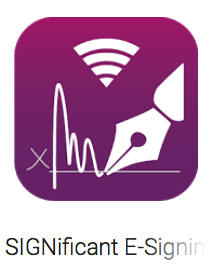
Free / Monthly Usage Charge
IOS / Apple / Android
SIGNificant Sign on ..., like many others, charges depending on usage. It is free for up to 3 documents a month, after that the charges vary depending on the number of uses per month. However, the advantage of this one over many of the others is that you can ask the client to sign on your device at the end of the job, rather than hoping they get round to doing it on their device later.

Free / Monthly Usage Charge
IOS / Apple / Android
This seems like a value for money app, if that is a concern. Like many of the others you can open a saved or emailed doc in the app – alter it if need be and add a signature and the date.

Free / Annual Usage Charge
IOS / Apple / Android
This is free to download and you receive 3 free documents with the download, so you can 'try before you buy'. If you like it there is an annual fee of $39.99 but it's unlimited documents and they say you can either use it for customers to sign on your device or ask for signatures remotely. One of the hidden extra costs is the chance to secure your app with Touch ID or Passcode so be aware of this if you choose it.
Apps to Help with E-mail Issues

This is a free service that claims to alert you to which emails are tracking you and stop them doing so. It's simple, you just go onto the website type in your email address and password. It lets you know which emails in your inbox are tracking you (collecting information on your whereabouts, IP address, which links you click on as well as the type of device and which software you are using). At present it only works on Gmail but if you enter another service email it will put you on the list to be informed when that service becomes available.

Unroll.me is another free plug-in for your email client. Is your inbox full of emails from websites you never subscribed to? Maybe you have several companies that email you more often than you would like? This is definitely for you. Again, once you sign in, it takes you to your email in your browser and goes through all subscriptions and you can click to unsubscribe or choose to roll the emails together into one group to look at when you have time, you can even choose what time of day the email will arrive. Very easy to use, however it is worth noting that you only get 5 free unsubscribes but if you 'share' on Facebook or Twitter there is no limit.

This email extension claims to turn your inbox into a CRM to help you track applications and client replies to offers among other things. It also requires no technical knowledge just install the plug-in and get back to work. Depending on how many clients you have it could be a useful tool for any small business.
Writing Blogging Software

This seems like a great tool that will help combine notes from various sources into one written piece. It is set up so that a whole team can make comments or email suggestions on a piece (once you are ready), you can even borrow a team member's note if necessary.
It is currently closed in Private Beta – still in trial phases but worth signing up to be invited or keeping an eye out for general release.

Cost: Free
Draft is a writing tool that can be used in any browser, therefore there is no need to download any software. You can import work from other programs easily if you prefer, though the draft-writing environment is distraction free and easy to use. It has been designed to make collaboration easy, if you want to share your work with colleagues or an editor or publisher they can make edits and suggestions, which you can choose to use or ignore. It has easy version control options to help you compare edits.

Cost: $9.99
This seems to be a popular app. Whether you write within the app or drop your article or blog into it from another program it will highlight spelling errors, and various grammar mistakes for you to assess and edit. It seems like many of these programs have their fans as well as their critics, however this seems to be one of the more useful of it's contemporaries.