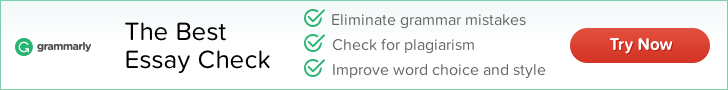Product & Service Providers
Helping Translators and Interpreters Around the World
Join Translation Journal
Click on the Subscribe button below to receive regular updates.

Description
If good writing is important to you and your translation company (as it should be), Grammarly is an excellent tool for you. I use Grammarly. It is an excellent sofware that corrects mistakes in writing. I downloaded it for free intitially and now have the paid version. The paid version has more features.
Grammarly uses an advanced English algorithm and not only corrects the grammatical errors but it also changes sentence structure. It also has a vocabulary enhancement feature which really helped me choose the most appropriate words throughout my written documents.
Grammarly provides a better spell-check than any word processor. Moreover, it is extremely easy to use and the best thing about it is that it works with Gmail, Twitter, Facebook, LinkedIn, Tumblr, and any other website. So, if you are writing an email to your client or a business colleague, Grammarly will help to eliminate poorly written documents and maintain your reputation.
I use Grammarly for work related activities where language has to be appropriate and professional. There is a feature in Grammarly that helps correct contextual errors. This feature is perfect for people who face trouble with words that are similar like affect and effect. Making mistakes like these in your professional life can bear negative results.
I often felt that my sentences aren’t making the impact I intend them to. However, Grammarly has really helped me express in a better way. It features word suggestion option and helps you choose a word that gels well with the sentence. This software is a must have for translators as their job is to write the best pieces possible. Grammarly acts as an editor for my writing piece, emails, and projects.
As written above, you can download a free trial of Grammarly. Please note, that Grammarly is a computer plug in and to some people may find it annoying. Grammarly will pop up when opening emails, documents and other written communication. And when it pops up, you may have the same issues as I do--my computer stalls and waits for the pop up to finish.
So weigh the pros and cons before downloading. On one hand Grammarly can correct grammar, punctuation and spelling issues, while on the other hand, it may slow down your pc and be somewhat annoying.
Of course, Grammarly can always be easily disabled and deleted. Email us if you are have any questions or any issues if you wish to remove from your pc.
If you wish to try out Grammarly, here is a link to download for free (has limited features) or to purchase the full version.
Written by Karen Hodgson